I just made a minor Amfphp/Baguette AMF release.
Details here http://www.silexlabs.org/updates-for-amfphp-and-baguette-amf/
Articles about and around Amfphp and Baguette AMF
I just made a minor Amfphp/Baguette AMF release.
Details here http://www.silexlabs.org/updates-for-amfphp-and-baguette-amf/
I just released a small update to Amfphp, version 2.2.1.
It’s mostly a bugfix release. The changelog is below. Get Amfphp 2.2.1 here.
I just released Amfphp 2.2. Profiler! The main feature is a performance profiler. The idea behind these new features is to help you better understand how your server shall perform live, and to give you easy access to the information you need to eliminate bottlenecks and fine-tune performance.
While working on the upcoming AmfPHP 2.2 I came upon an interesting challenge: Sending AMF typed objects without knowing the types at compile time.
This would allow users of the service browser to send typed objects both with JSON and AMF.
The difficulty is the following: For Flash to send an object as typed, you must provide an alias for its class. This can be done either with the RemoteClass meta data tag, or with registerClassAlias. This works fine, but is designed with the idea that you know what the alias shall be at compile time. So I had to find a workaround so that the user can state:
“take this object, use this alias, and send it to the server. “
I’ve put in quite some time in working on the next version of AmfPHP. Rather than just working in isolation and just posting when the final version is ready, I thought it would be useful to give access to preview version. Hence the first “teaser”:
http://www.silexlabs.org/179725/the-blog/amfphp-2-2-teaser-1-putting-your-code-comments-to-good-use/
Please give it a try!
I just posted an article about the pros and cons of using AMF http://www.baguetteamf.com/documentation/why-amf/
Obviously you’re advised to use Baguette AMF at the end, but I’ve tried to keep things factual, informative, and accessible.
The AmfPHP community has repeatedly asked for a performance boosting PHP extension.
My answer to these requests was to create Baguette AMF.
AMF is a very compact binary format, useful for transferring large amounts of complex data. It is however very demanding for a server. AmfPHP on its own does a good job, but it takes time, as it is written in PHP. Baguette AMF uses C, and therefore enjoys native performance. Install it on your server and enjoy up to 20 times faster conversion times.
It’s been in private beta for a few months, and I haven’t communicated much about it. It’s finally in public beta, so the time has come to get the word out.
Below is a performance chart, comparing server performance with and without Baguette AMF. Notice that for small amounts of data, Baguette AMF doesn’t make much difference. However when transferring large amounts of data, using Baguette AMF can make a huge difference in server performance and response times.
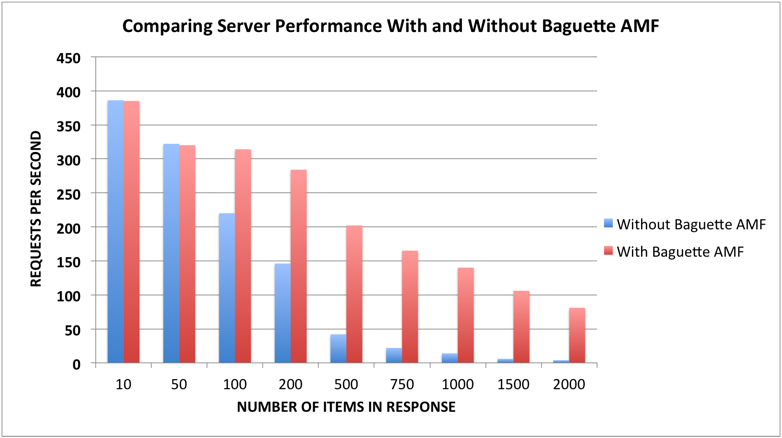
With Baguette AMF you can now enjoy both the low bandwidth of AMF and the server performance you need for your applications.
So please try it out!
Please note that this is a commercial project and therefore not directly associated with Silex Labs.
It’s AmfPHP release time! get the latest and greatest here http://www.silexlabs.org/137222/the-blog/amfphp-2-1-1-released/
Update: added mod_rewrite to apache config.
While working on Baguette AMF, the beta testers and myself have run into the dreaded ‘segmentation fault (11)’ error. By default, you won’t get any information in your logs about what happened and you will be powerless to fix the problem. The aim of this post is to explain to you how to be able to use GDB, the GNU (command line) debugger to get a stack trace that will help you find where your code is failing. Once you’re there, you can also do what you can usually do with a debugger, such as step through the code, get variable values etc.
So, there are various ways to do this, but what I’ve found works for me is rebuilding debug versions of Apache, PHP, and my extension.
There are quite a few tutorials out there on the question, but here is the command line anyway. Obviously, install Macports first.
sudo port install php5 +apache2 +mysql5 +pear
Make sure you have a working Apache+PHP5. If you do, it means all the libraries are installed and you can get started for real.
Zend AMF smells funny, whereas AmfPHP is doing well. What happened?
http://www.silexlabs.org/136374/the-blog/amfphp-survives-zend-amf/
Recent Comments